Organizations come in all shapes and sizes.
A medium-sized business with 200 employees and a large enterprise with 2,000 employees have something important in common: a large number of IT users.
Today, those employees expect ‘consumer-grade’ IT services and support, and businesses have no choice but to deliver.
Why UX Matters in Your Helpdesk
IT incidents can be a significant burden for you and your employees.
The average company faces 1200 IT incidents every month. For office workers, an IT issue is at best a mild annoyance, and at worst, a major disruption to productivity. For business leaders, IT problems are a spoke in the wheel, interrupting the workplace, irritating employees, and costing money.
Employees who have poor experiences with an IT helpdesk often turn to “shadow IT” or workaround behaviors for relief.
For example, nearly 50% of workers in the US say they ask their colleagues at least once a day for IT help, which drags down productivity and morale for everyone.
Employees must change their passwords every 30 to 90 days, usually with an automated workflow. A bad user experience causes frustration, which leads to procrastination. Employees may leave their password change to the last minute or too late, which can compromise IT security and waste precious helpdesk resources.
The ability to quickly and easily solve the IT issue is key. That’s where UX, or user experience, comes into the picture.
An ITSM tool that offers a strong, consumer-grade UX will make the helpdesk interaction smoother, efficient, and more enjoyable. This not only reduces downtime; it increases user trust in IT, which is critical for user satisfaction and productivity.
Just Like CX: Key Trends Shaping UX in ITSM
People crave great service. In fact, 58% of consumers say they are willing to pay more for better customer service.
Your employees are also consumers of all kinds of digital goods and services. Whether it’s automated suggestions on Amazon or Netflix, online chatbots for technical support, or self-service banking portals, they have become accustomed to streamlined, personalized, and efficient service.
Not surprisingly, this is the level of service they expect from you, too. Let’s take a look at some of the drivers of improved UX in ITSM today and how they can create better IT helpdesk interactions:
- AI and chatbots: Natural language processing (NLP) and conversational AI are becoming commonplace among IT helpdesks, enabling 24/7 automated responses to queries. Chatbots also improve self-service, guiding employees to troubleshoot issues independently, speeding up the resolution of simple, routine issues, and freeing IT agents for more complex tasks.
- Omnichannel support: Providing access to ITSM tools across multiple platforms and channels helps to create a seamless experience for the user.
- Proactive IT: Predictive monitoring and resolution enable ITSM workflows to kick in before users even notice problems. For instance, automated IT maintenance tasks can be pre-scheduled to prevent recurring problems or initiated via a trigger indicating the likelihood that an IT problem will occur.
- Automation & self-service portals: Service catalogs with consumer-friendly interfaces and automated features empower users to manage their own IT issues whenever possible.
- Data-driven experiences: Measuring UX using KPIs provides IT teams with a clear and accurate picture of how users really feel about IT service. It also helps pinpoint areas for improvement. Examples of UX metrics include:
- Customer Satisfaction Score (CSAT): Measures how satisfied customers are with their support interactions.
- First Response Time: How quickly an IT agent responds to a user’s initial request.
- Resolution Time: The total time it takes to fully resolve a user’s ticket.
- First Contact Resolution (FCR) Rate: The percentage of issues resolved during the first interaction with the helpdesk.
- Customer Effort Score (CES): Measures how much effort a customer had to put in to get their issue resolved.
6 Practical Tips to Improve User Experience – and How ITCC Can Help
Tip #1: Create an intuitive self-service IT portal.
An effective IT service portal is designed with the user in mind. ITCC offers a customer-first helpdesk solution that users can access via portal, mobile, email, chatbot, Slack, WhatsApp, or MS Teams. Users can open IT tickets, report incidents or contact the IT helpdesk via these channels. Emails can even be converted into incidents and routed into the correct category and support group automatically, based on keywords in the email.
Tip #2: Use clear, human language instead of technical jargon.
Remember, while IT agents are technically minded, this is not true of most people. A simple, conversational approach is best. This can be more challenging than it sounds. Trial and error is the best approach. ITCC features an analytics engine so you can monitor chatbot performance and optimize the language and workflow to suit your user base.
Tip #3: Provide real-time updates and transparency in ticket handling.
What is one of the most important keys to happiness? Having a sense of control.
ITCC Incident Management empowers users with visibility of their IT tickets via the user-friendly portal. Users can check on the progress and status of IT tickets at any time. Your employees and users will be more satisfied and productive if they feel that their IT issues are handled properly and taken seriously.
Tip #4: Leverage AI-powered virtual assistants for faster incident resolutions.
ITCC’s integrated knowledge base function includes an automated suggestion tool. When a user creates an IT ticket, the system automatically scans the ticket and provides suggestions for relevant knowledge base content. In many cases, the user can solve the issue on their own without needing to involve the IT agent.
Tip #5: Continuously refresh knowledge articles and make them search-friendly.
ITCC Knowledge Management makes it easy for both users and IT agents to find the answers they need quickly. Knowledge base articles are linked to relevant service categories and clearly tagged as resolutions, workarounds, known issues, or other organizational classifications. The system leverages Google search tools, ensuring fast and intuitive access to information. Every knowledge item, including documents, articles, and even emails, is indexed to improve search accuracy and speed.
Tip #6: Ask your user base for feedback and use it to improve your helpdesk.
Customer surveys and feedback loops are an effective way to measure IT service performance. ITCC features a built-in satisfaction survey in the IT helpdesk portal. After a ticket is resolved, the user is automatically requested to rate their satisfaction. Over time, the IT team can monitor user sentiment and pinpoint how and where to change and improve IT services.
ITCC’s Knowledge Management module also features an in-built feedback system. Users can comment on knowledge base items, giving contributors valuable insights to refine outdated content, clarify instructions, and continually enhance the knowledge base. The result is a living system that evolves with the organization, creating a smoother, smarter user experience.
“User Experience” is a Hot Topic that Can’t Be Ignored
In the past year, Google searches for the term “user experience” have surged.
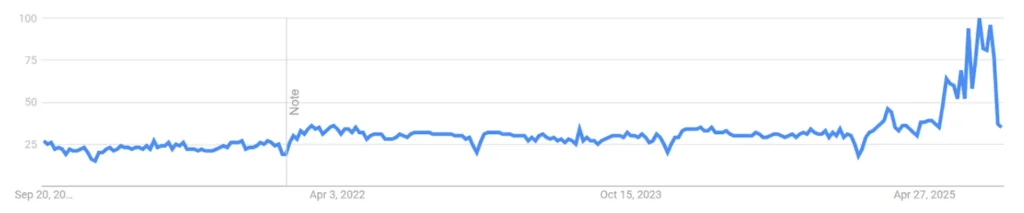
For IT leaders, the UX element should be a driving force in ITSM. The goal? Help your users help themselves.
Empower your employees with intuitive, self-service IT helpdesk tools such as ITCC, and you can boost productivity, increase user satisfaction, and make your IT team more efficient and effective.
Remember, your users are consumers, so make the mindset shift to put user experience first. Contact ITCC today to find out how to turn your helpdesk into a UX success.



